In the first part of this we looked in depth at ways to get anonymous reviews on Google. Now let’s look at a few methods that can help make it as painless as possible to gain reviews and therefore increase the likelihood that you will actually end up with some good feedback out there on the interwebs. Let’s face it, getting good reviews isn’t easy. It’s damn hard work. To make matters worse, even when you do get them, they don’t always show up due to 3rd party filters (or do at first then disappear later) and some sites (Yelp) don’t even want you to “ask” your clients for a review. Yet, the more reviews you get, the better your odds of getting some to stick, show up on 3rd party sites and give you that brand credibility, reputation and ranking boost. You can see why it is critical to make it as easy as possible. Let’s get down to business:
1. Get Reviews Anytime By Utilizing a Review Funnel.
The first thing you can do is create a funnel on your site. In addition to making the review process easy, it will also serve to lower the likelihood that you will have a rouge client leaving negative reviews before giving you a chance to solve the problem between yourself & them first. It works like this: First you need to set up a page on your site with a simple form that asks the client how their experience was. I recommend implementing radio button form fields with the following options:
- Great
- Good
- OK
- Poor
- Very Poor
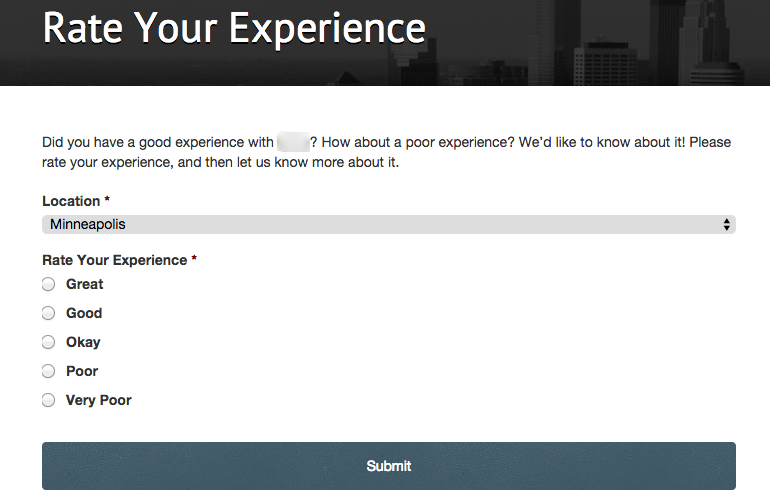
(Note: screenshot examples are taken from more than one site, hence the style inconsistency)
You can call them whatever you want but the point is there is 5 options with varying degrees of satisfaction, just like most star rating systems. You can then set this form to send anyone who selected anything less than great to another page where they are just asked simply to: “tell us what we could have done better”. It contains a paragraph form field to collect the information. Then, when they submit this, it goes to you and only you. The client gets the chance to vent, you get the chance to address the concern, and you can learn from it. Hopefully, if they are unsatisfied enough that they still feel the need to leave a review elsewhere, you can intercept this by following up with them with apologies, flowers, bribes (just kidding) or whatever action you feel necessary to remedy the situation. Nobody sees the negative sentiment but you, the person who can learn the most from it.
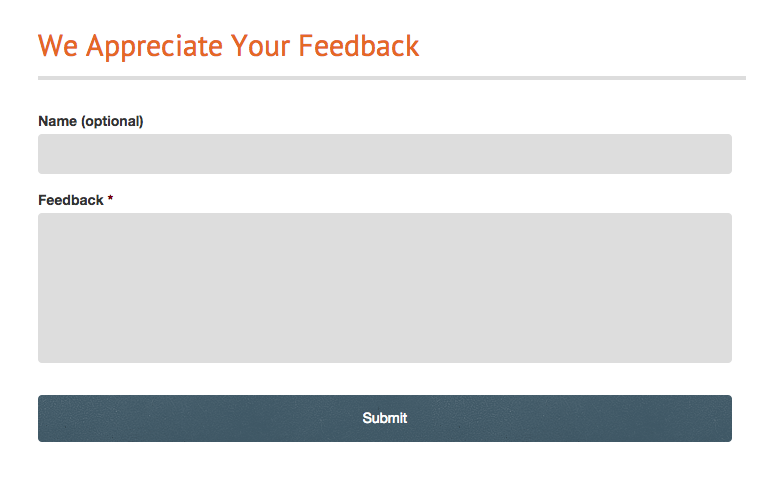
Now for the best part. If the client selects that their experience was “great” (which all your clients will do…right?), they get sent to a page that asks them to leave a 3rd party review. You also should give some basic instructions about how to go about leaving a review on the options you give them and link directly to your business profile from the instructions. This leaves nothing for the client to figure out or find on their own. As an attorney, some of the best places you can send them to leave a 3rd party review is:
- Google for obvious reasons (ranking) beyond the fact that a lot of people use Gmail & already have an account.
- Citysearch or YP. both strong sites & both allow sign in through FaceBook to leave a review. (YP also allows sign in through gmail.) Who doesn’t have a Facebook account? A bonus for YP is that currently, there are star ratings showing up in search results (although this could vary on a number of factors). This is awesome because when you have a solid star rating, and a potential client searches for your business name (or your name + “reviews”), you get the added bonus of making a positive impression right in the search results.
- Avvo. Obviously it is very relevant. Second bonus is that you can leave a review without an account at all. Third bonus, star ratings show up in search results. We love you Avvo.
There you have it. Between those sites, you get option of using your gmail, Facebook or no account at all. All inclusive.
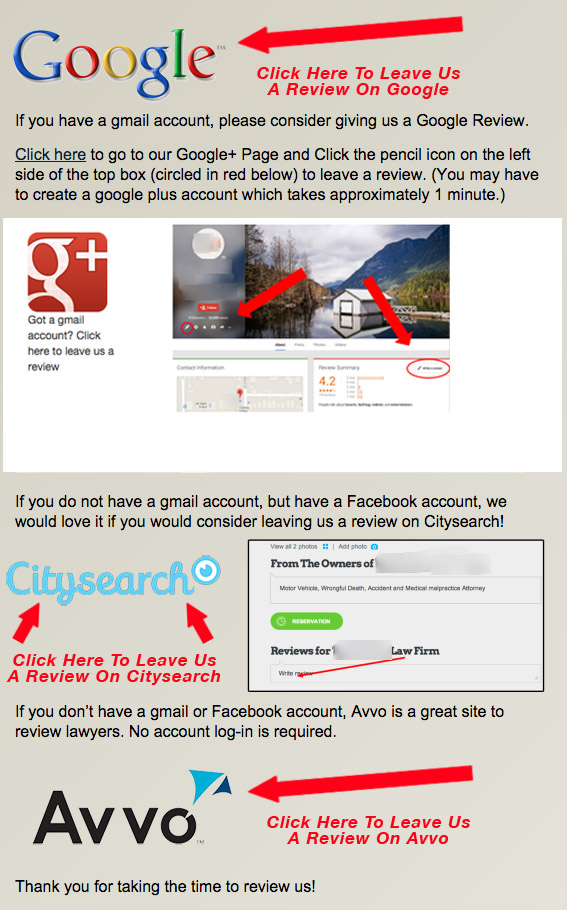
Let’s be clear about something, the review funnel isn’t intended to outright control any potentially negative feedback. There’s no way you can absolutely stop someone from giving bad feedback. If they are angry & determined enough, they’re going to tell someone (or the world) about it. But instead of loading the gun for that less than 100% satisfied client and asking them to pull the trigger, why not first attempt a peaceful resolution? That’s a function of the review funnel because you are asking the client to let you know if there was a problem somewhere along the way & giving yourself an opportunity to fix it. Which, is what you should do if you get less than “great” responses… attempt to fix it.
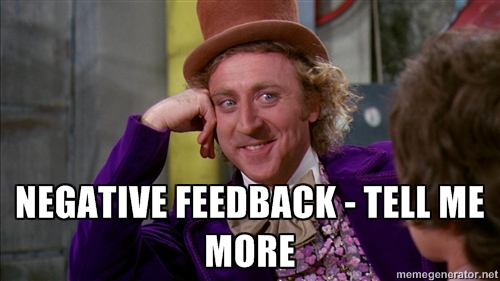
2. Get Reviews Right After The Case With Hand Bills.
What are handbills you ask? It could be an old school term but it’s somewhere between a business card and a flyer, yet neither. Just a card you can hand out with some information. The information could be incorporated onto a business card but I think it’s better to dedicate a whole card to it. This way the card can completely focus on thanking the client for letting you work with them on the case and asking for a review. Also, when they set that card on the table in their office or in their wallet, they will be reminded to leave a review every time they see it. You can add the url to your review funnel or just directly to your third party profiles if you’re super confident. I still prefer the review funnel because you can easily control the 3rd party sites displaying & rotate them easier without having to reprint your cards. You can also add a QR code to the card for those people that are into that sort of thing. The copy on the card itself can say something along the lines of: “I’m glad we were able to work together to win your case. Thank you for allowing The __ Firm to help you. The best compliment we can get is a referral. You can give us a referral by simply leaving us a review. Visit this page on our site & the whole process will only take about 5 minutes.”
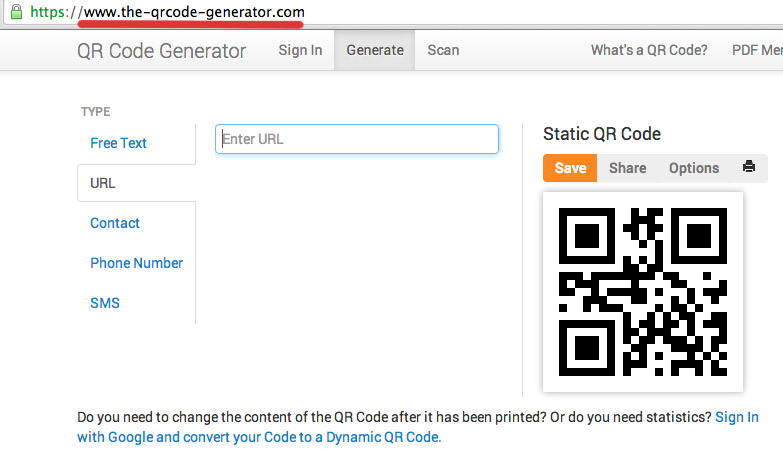
3. Get Reviews Later On Through Review Station.
This one is intended as more of a final option. You’re bound to get the little old grandma slip & fall case that is more than willing to leave you a good review if she knew what an online review was or how to do it. This is where you sit her down on your “pre-set-up” review station (in your office) & say: “all you have to do is set in that chair & type out your feelings about how we handled your case & we’ll take care of the rest.” Then you can utilize it it by posting it as a testimonial on your own site. Make sure the client knows & fully understands what you intend to do with the review & you may even want to get a signature on a release form. Don’t forget to get permission to use the clients name (or part of it) & make sure you are on the same page with how it will be displayed when you post it.
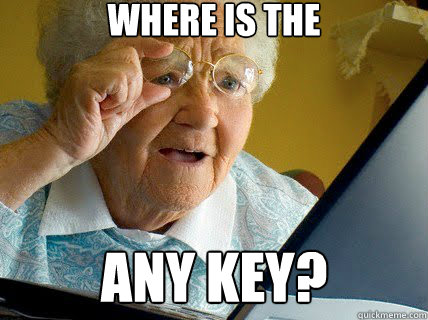
So which of these methods is the best to implement? All of them. The best approach is to take every step possible to make it easy for your clients to leave you a review and continue going after them relentlessly. Relentlessness is what it takes to succeed with online reviews. It isn’t easy & to do it well, you will need to put effort into it. You can’t expect your marketing company to do all the work. Sure, there is a lot they can do (like build the review funnel, print cards, etc.) but at the end of the day, the clients are yours & you are going to have to ask them for the review & be willing to put some effort it if you expect to get results.
Before getting carried away with the methods above, check the laws in your state & rules with your bar association to make sure you aren’t breaking any & compromising your ability to continue practicing law & doing awesome work for your clients.