To date there have been a multitude of names for Google’s map listing product. It kind of reminds me of that line, “How do I love thee? Let me count the ways” but in a more irritating, aggravating sense. It seemed, for a while at least, that Places was suffering from multiple personality disorder with all the different names it had.
According to Google, this slight psychotic break is changing. With the introduction of Google Business Profile all other source of map listing management have merged into one convenient place. Gone are the days of worrying if you were updating your places account, your plus page, or your Google Plus Business listing. Yep, Google is finally getting back to the days where “One business listing rules them all”. There are even mobile apps for My Business in the works. The crowds rejoice.
Ready for what this epic improvement looks like?
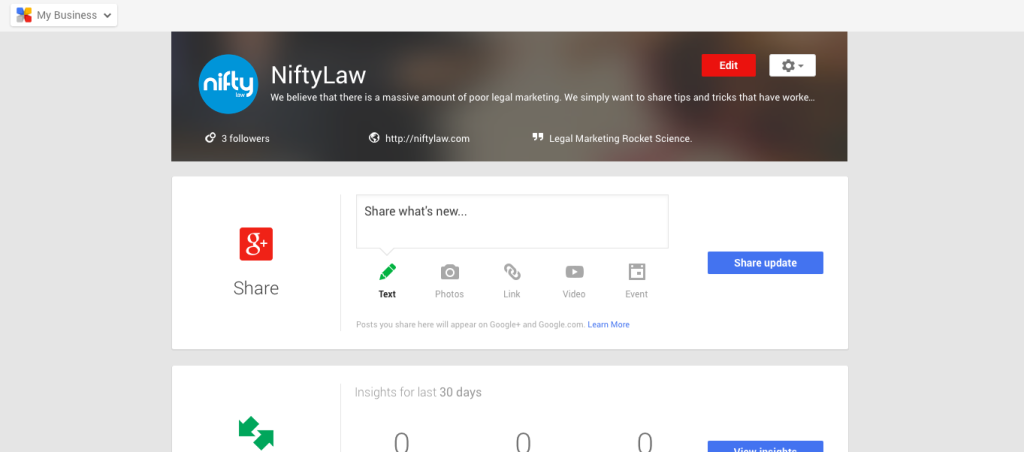
That’s right. It’s your Google Plus Local page with extra bells and whistles. And even though Google states on their FAQ page that if you previously used any of their other map listing products (including Google Places) that you have been automatically updated to My Business, we’ve had a few clients get the following notice:
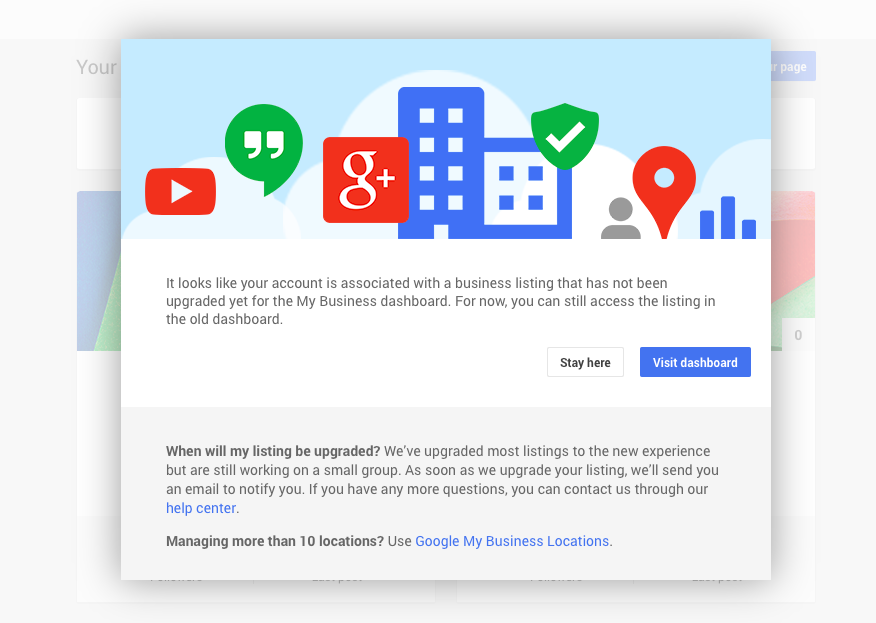
If you log into your account and get the same notice, Google appears to working on it. We haven’t been able to find any time frame for when everyone will be moved over to My Business other than the comforting words “As soon as we upgrade your listing, we’ll send you an email to notify you.” However, Google did say it would be a fast rollout so hopefully the rest of us don’t have to wait too long.
What’s Different?
First off, My Business is located at a new URL: google.com/mybusiness. It’s pretty straightforward and easy to remember. Google has also added My Business to their apps launcher, which means if all of your listing are in the same email account as your main Gmail account, you have very quick access to My Business. That, bundled with some of the new features, could be very handy for you if you are the type of attorney that is very active on Google Plus.
Google Business Profile (or GMB for short) does add a few new features that are really awesome for attorneys. If you would like a break down of all the new features they added, you should read Linda Buquet’s post over at Local Search Forum.
Review Insights and Analytics Inside The Dashboard
Responding to reviews has been a headache in the past. That has changed. In My Business you can see which reviews Google is showing (their own and from around the web) and allows you to quickly and easily respond to those reviews.
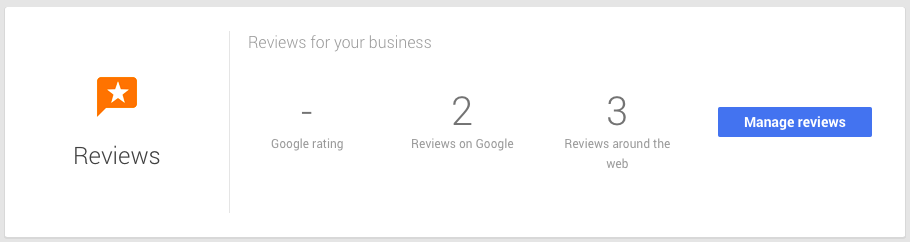
The review section is split into two sections. The inbox (which shows all of the reviews that Google is currently showing for your listing) and Analytics (giving you insight in what is happening with your reviews).
My Business Review Inbox
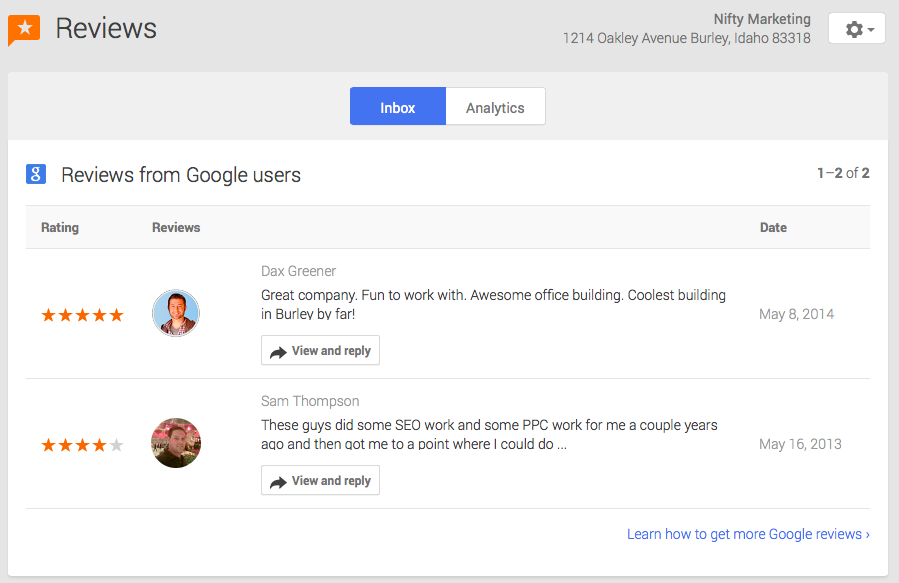
The inbox loads by default. The top box shows your Google reviews. You can read the full review and respond from here. If you click the view and respond button, you are taken to a page that allows you to respond to the review in a very blog commenting fashion.
Aside: Notice the “Learn how to get more Google Reviews” link in the corner? It takes you to this page. Mike Ramsey did one better on Attorney@Work.com.
Responding to Reviews
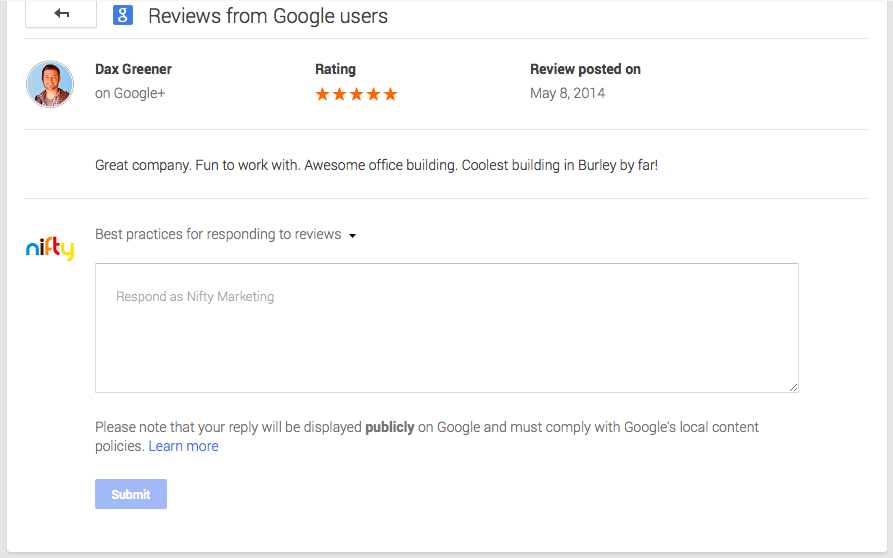
Google even gives you a few tips for responding to reviews if you click on the “Best Practices for Responding to Reviews” drop down. Once you respond, you hit the submit button and you’re done; much easier than before.
Reviews From Around The Web
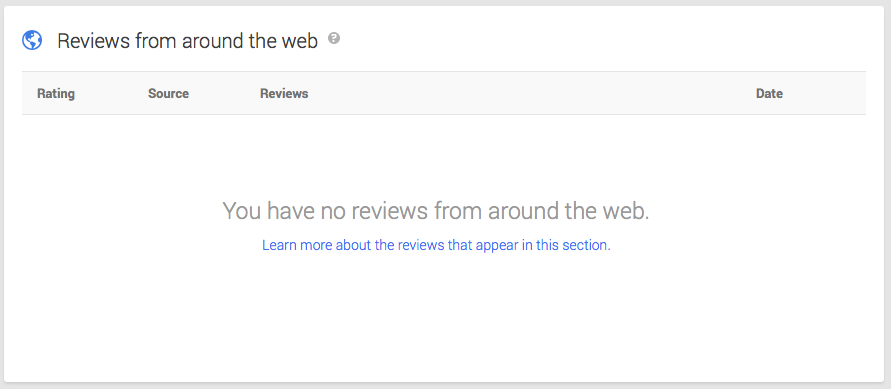
The bottom box shows the reviews that Google has found around the web. Sadly, Google isn’t pulling in any for us but they look similar to the Google reviews; however, while you can’t respond to them as easily as a Google review, you are given the link to see the full review on the site Google is pulling it from.
My Business Review Analytics
The Analytics section is awesome because it allows you to quickly see how many reviews you have, where those reviews are coming from, and how many of each different star rating you have. Before we only got the average review rating, so to be able to see how many of each allows you to address those specific reviews quickly.
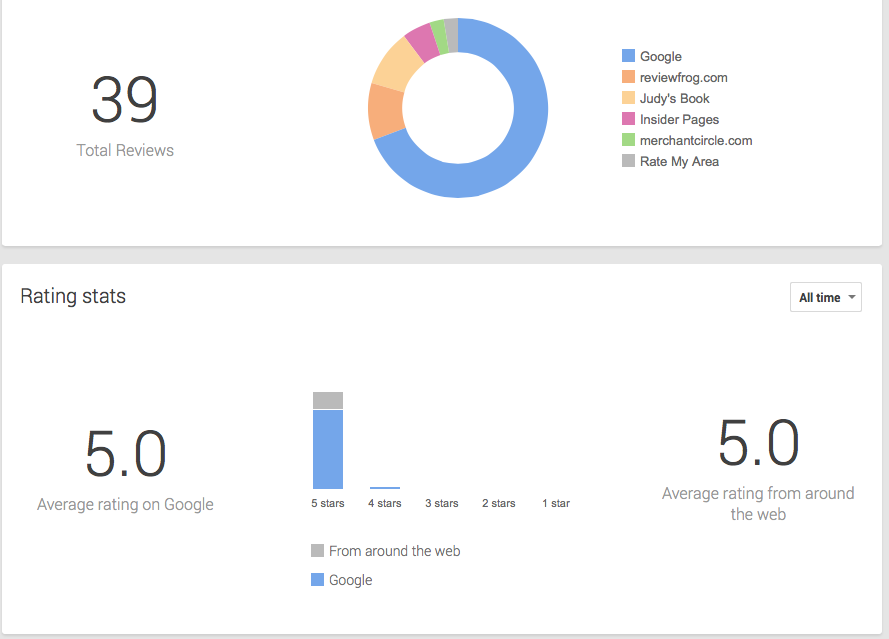
The best part, however, is the little box in the corner that says all time. Guess what? You can change your time frame! You can get the same analytic data for your reviews from all time, last week, last month, last six months, and last year. This allows you to quickly and easily see how you are doing compared to previous periods in your law firm’s history. You can also spot trends in reviews to see if there is anything you should be addressing or if that one review six months ago was just an angry client.
Update Your Google Plus Page from the Dashboard
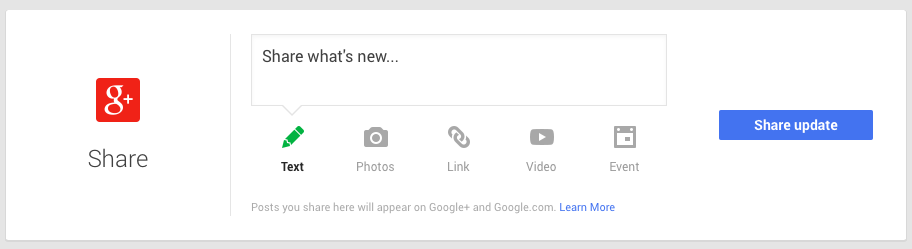
Google has now added the ability to quickly post to your Google Plus page right from the dashboard. This means that instead of having to switch your account so your “now using Google Plus as Your Company Name” before posting, you can do it right from My Business. Posts, Pictures, Links, Videos, you name it you can add it, share it, and get a bigger following for your business page.
We get that it might seem like a small thing but when you have 4 or 5 different offices, or more, the ability to quickly manage posting on their individual plus pages will cut down greatly on the amount of time it takes to turn those pages into something worth following.
Google Analytics Integration
You want to know you are making money with your online marketing. And since Google Analytics is the industry standard for tracking all things going on with your website, it makes sense that you would want to see that information on a regular basis.
Now you can connect your analytics account to your My Business account so you can see a brief overview of what is happening with your business.
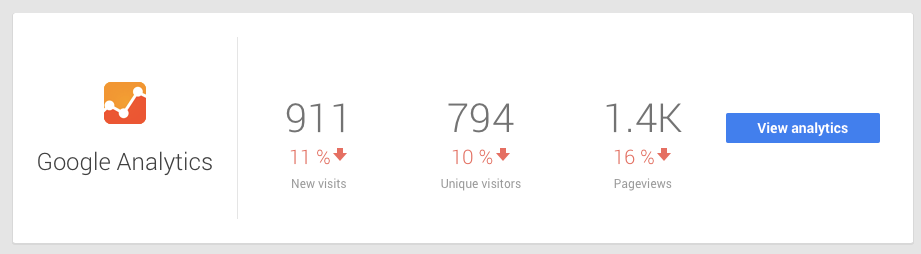
Click the link and you are quickly taken to your analytics account so you can explore deeper and immerse yourself in data. Or just follow what’s happening with your new visits, unique visitors, and pageviews. It’s up to you. The addition of this data allows you to be in the know with what is happening and make better business decisions for your firm. Keep in mind however, that the information displayed is for the last 30 days only.
An Elegant Solution to a Host of Problems
Is Google Business Profile perfect? Not yet. Like any new product, there are quirks and bugs that Google is no doubt working out. As time progresses, we are sure to see changes, updates, and, hopefully, new features that continue to give small businesses power over their Google listings. We would love to see the ability to change the analytics time frame to at least the same time frames as the review analytics (last week, last month, last six months, etc).
However, the problems of not knowing where to go to make changes and what changes to make seems to be solved. And with actionable data that give you useful information about how your firm is doing on Google, My Business is sure to become an important part of your Internet marketing profile.